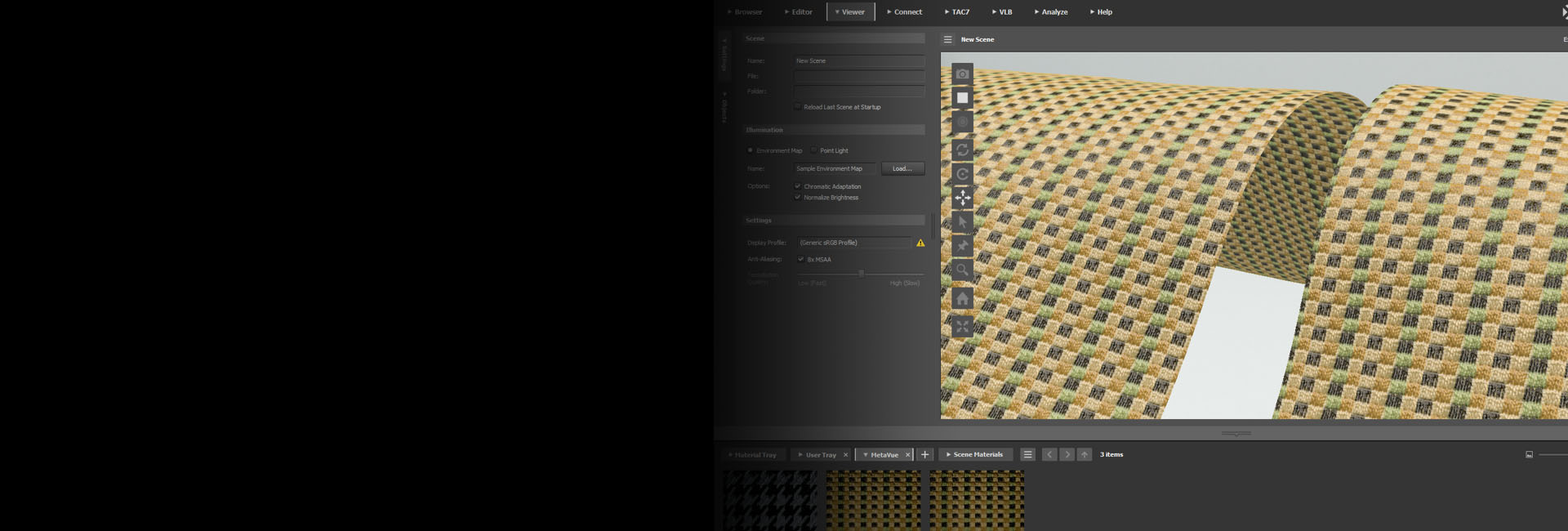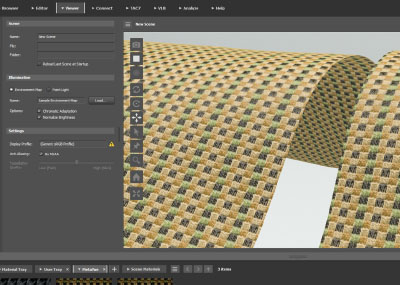How to Visualize Color and Appearance of Fine Texture Fabrics Without Prototypes
For fashion and clothing designers and brands, it can be a challenge to visualize how a fine textured fabric swatch will look as a finished piece. Creating a virtual rendering based on accurate measurements is a cost-effective and sustainable way to visualize both color and appearance without lab dips, prototypes shipping, and lengthy approvals.
Challenges
When designing with fine texture fabrics, brands and designers must be able to understand how color and texture will appear as a garment drapes.
- Storyboards and fabric swatches give limited guidance on final design appearance
- Lab dips and prototypes are expensive to create and extend approval times
- Identifying a color issue after production creates wasted time and materials
- Virtual materials created using an artistic process are not sustainable
Solution
 Designers often create storyboards using separate color and texture swatches to illustrate design intent, then dye and send lab dips and prototypes for approval. The PANTORA desktop application skips these expensive and time-consuming steps by digitizing fine texture fabrics for visualization on 3D models. The MetaVue VS3200 imaging spectrophotometer is used to measure color and texture samples with a spectral accuracy holding up to the highest standards set in quality control. Designers then apply these samples in different combinations to see how the fabric will appear from multiple angles and under different lighting conditions. Powered by X-Rite’s AxF format, this representation can be visualized within PANTORA as well as imported into third-party visualization and simulation tools for use in a range of industries, including beauty and personal care, consumer goods, electronics, toys, and more.
Designers often create storyboards using separate color and texture swatches to illustrate design intent, then dye and send lab dips and prototypes for approval. The PANTORA desktop application skips these expensive and time-consuming steps by digitizing fine texture fabrics for visualization on 3D models. The MetaVue VS3200 imaging spectrophotometer is used to measure color and texture samples with a spectral accuracy holding up to the highest standards set in quality control. Designers then apply these samples in different combinations to see how the fabric will appear from multiple angles and under different lighting conditions. Powered by X-Rite’s AxF format, this representation can be visualized within PANTORA as well as imported into third-party visualization and simulation tools for use in a range of industries, including beauty and personal care, consumer goods, electronics, toys, and more.
Results
Creating a virtual rendering that includes actual color and appearance aspects is a fast, easy, and economical way to gain stakeholder buy-in.
- Sets realistic expectations by going beyond color to also capture material appearance.
- Presents multiple color and texture options for a final product without the expense of creating lab dips and prototypes.
- Accurately characterizes texture, and fabric drape to identify color issues before production begins.
- Generates fast approval without time and material waste.
- Minimizes the need to maintain and ship physical material samples around the globe.
- Ensures fast and easy material specifications and enables reuse through a digital repository.
How it Works
- The designer uses the MetaVue VS3200 to measure different colored and textured fabric swatches. With an on-board camera and aperture sizes ranging from 2mm to 12mm, designers can capture color, texture, and small repeating patterns to fully digitize the sample for accurate representation in rendering programs.
- PANTORA acquires and imports these digital materials as AxF files that account for appearance attributes such as color, texture, and material type.
- PANTORA applies the material to arbitrary geometry and renders it in real-time in a virtual scene for an immersive digital material evaluation experience. Alternatively, a third-party rendering solution or PLM system that supports AxF can be used.
- The designer holds an interactive rendering session on location or via remote screen sharing or sends the digital rendering to brands and stakeholders for review and approval.
- Requested color and texture changes can be made digitally, without the time and waste associated with lab dips and prototypes.
- When designs are finalized, the spectral data from MetaVue VS3200 can be used to formulate dyes.
- The designer and brand can store, manage, view, and edit digital materials in AxF from a centralized location for use in future designs.
Featured Products

A desktop application designed to simplify the management of a large volume of complex color and appearance data. It acts as the epicenter of appearance workflows, connecting digital material input sources with output designations such as third-party rendering software and Product Lifecycle Management (PLM) Systems.

A non-contact imaging spectrophotometer with multiple aperture sizes to fully characterize color and texture on fabric samples.

Third Party Rendering Software
Renderings made using PANTORA can be viewed by brands and designers using AxF-enabled rendering software solutions. Visit our website for the most current list of vendors.
Achieve Color Success
PANTORA can help visualize how a fine textured fabric swatch will look as a finished piece for a fast, cost-effective, and sustainable way to visualize color and appearance without lab dips, shipping, and lengthy approvals. Learn more.