How to Synchronize CAPSURE with CAPSURE Sync
Before using CAPSURE the first time, please make sure to synchronize it online with the CAPSURE sync utility software to install the latest updates. Important: DO NOT connect the device to the computer before the software install is completed and the computer re-booted. Please proceed as follows:
- Download the CAPSURE sync software here from the web or install from CD.
- Find the newest version HERE (if installing from CD please check if a new version is available, this will be prompted automatically by application on startup or can be manually checked with the "Check for updates" option).
- Double click the CAPSURESync10Setup.exe file and follow the install dialog.
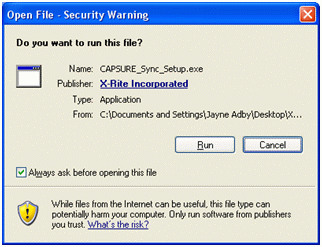
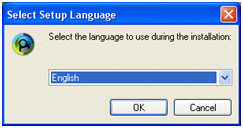
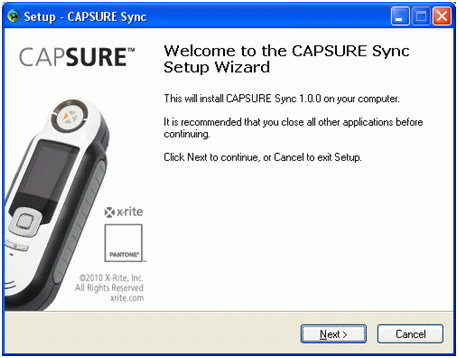
- Once the install is completed, please restart your computer as prompted. The software will automatically start with Windows startup and the program icon will be shown in the system tray.
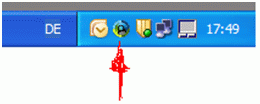
- Make sure your computer is connected to the internet and connect the CAPSURE with its USB cable to the computer.
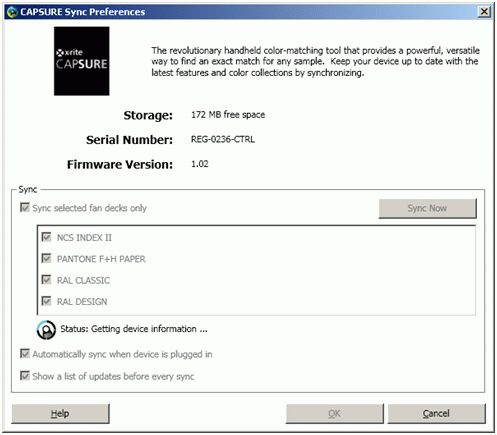
Done: Now the device will synchronize and all available updates for your CAPSURE will be listed in the program window and loaded automatically.
