2020 forced manufacturers to rethink the way they work. Around the globe, COVID put a hard stop on the travel required to approve prototypes and delayed the shipment of physical samples. Many brands started looking for ways to use digital color samples to keep production moving but struggled with the inability to replicate how a color sample would look on a prototype.
The PANTORA desktop application closes this gap. With PANTORA, users can capture or import spectral samples and store, manage, view, edit, and render them as virtual materials. PANTORA also digitally exchanges these virtual samples into a vendor neutral Appearance Exchange File (AxF) format for use in 3D rendering applications. Currently our rendering partners only support RGB. However, until enhancements are made to incorporate spectral, PANTORA can be used to convert spectral to RGB.
Here’s how PANTORA is helping brands, designers, and manufacturers in the plastics, paints and coatings, automotive, and textile industries visualize product materials for a faster and more sustainable design and approval workflow.
What is PANTORA?
PANTORA is a desktop application that can be installed on both Mac and Windows operating systems. It includes:
- A Material Viewer to find, acquire, and import digital materials directly from instruments and local or cloud databases, apply materials to arbitrary geometry, and render them in a virtual scene to evaluate color, gloss, texture and lighting.
- A Material Editor to create new materials by combining measurements of different objects. For example, you can re-color a textured surface (such as leather) with the measurement data for a solid or effect color. In the Material Editor you can also manage your database of materials, apply properties that describe the material, edit materials and textures to make them seamless in later rendering steps, review and export to .axf and .cxf.
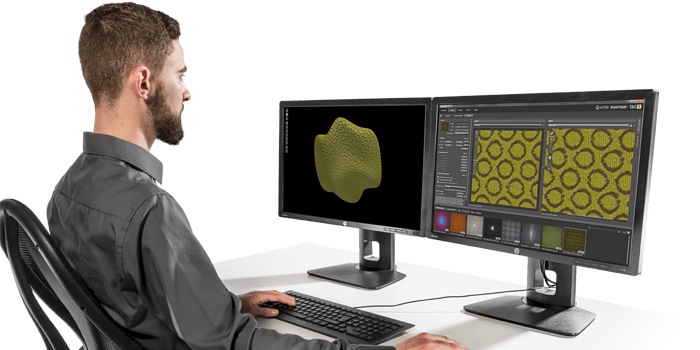
Benefits of PANTORA
PANTORA bridges the gap between a physical and a virtual color workflow by eliminating the need to develop physical samples and prototypes.
1. Work with confidence that each color is accurate.
PANTORA uses spectral data – the most precise way to specify and communicate color – to render 3D samples. To create spectral data, a spectrophotometer is used to measure the reflected or transmitted light of a sample across the spectrum and create a visual reflectance curve. This reflectance curve describes the color on that substrate, under that lighting condition, and can be used to determine even the most minute color shifts. Whether you’re measuring fabric swatches, paint, plastic pellets, or automotive coatings, spectral measurements can ensure color is consistent and identify changes that will occur with lighting changes.
2. Visualize and communicate accurate color.
Digital color is sustainable because it reduces travel and shipping to verify physical samples. PANTORA takes digital color to the next level by visualizing how it will look and interact on a 3D prototype, eliminating the need for physical prototypes. PANTORA enables a faster, more accurate, and more sustainable way to work.
- For paints, coatings, and automotive finishes, PANTORA can visualize flake texture and color flop.
- For plastics, PANTORA can visualize the color of translucent and highly specular materials.
- For textiles, PANTORA can visualize multi-spectral textures at the pixel level.
3. Quickly scan physical samples to create virtual materials for 3D rendering.
With PANTORA, you can either import an already measured material sample as a .cxf file or connect a color measurement device to measure a physical sample directly into the software.
- For paints, coatings, and automotive finishes, PANTORA works with the MA-T12 to capture extreme effect samples.
- For plastics, PANTORA works with the Ci7000 series to capture spectral transmission color of translucent materials and refection color of specular materials.
- For textiles, PANTORA works with the MetaVue VS3200 to capture multi-spectral texture measurements.
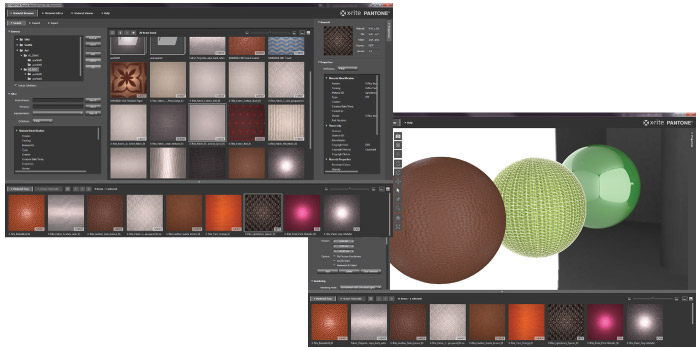
4. Replicate how a sample will react under different lighting conditions.
In PANTORA, you can select different illuminants to visualize how color will respond. You can even roll over various areas of the sample to visualize spectral changes at the pixel level for plastics, coatings, and textiles.
5. Visualize color on any sample, regardless of size or location, in real time and share around the world.
PANTORA is an economical solution that can be used for any sample, anywhere. The AxF files created in PANTORA can be exported as .cxf to share with others in the global supply chain and for use in rendering applications and quality control software.
How to Digitally Exchange Physical Samples Using PANTORA
In this example, we will re-color a textured leather with the measurement data for a green effect paint.
1. Launch PANTORA and select the texture or measure a new sample.
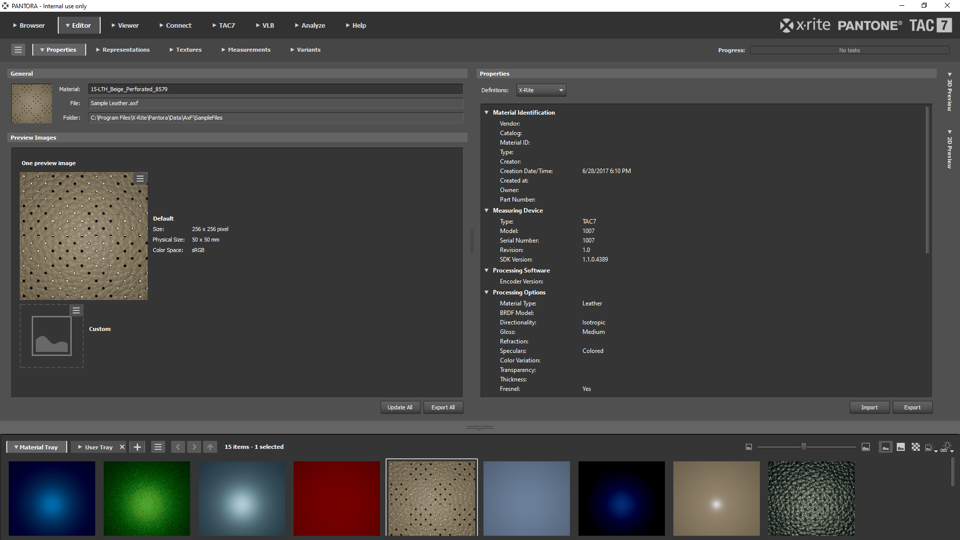
2. Use a spectrophotometer to measure a color sample into PANTORA.

3. Review the measurement details and apply details that describe the measurement.
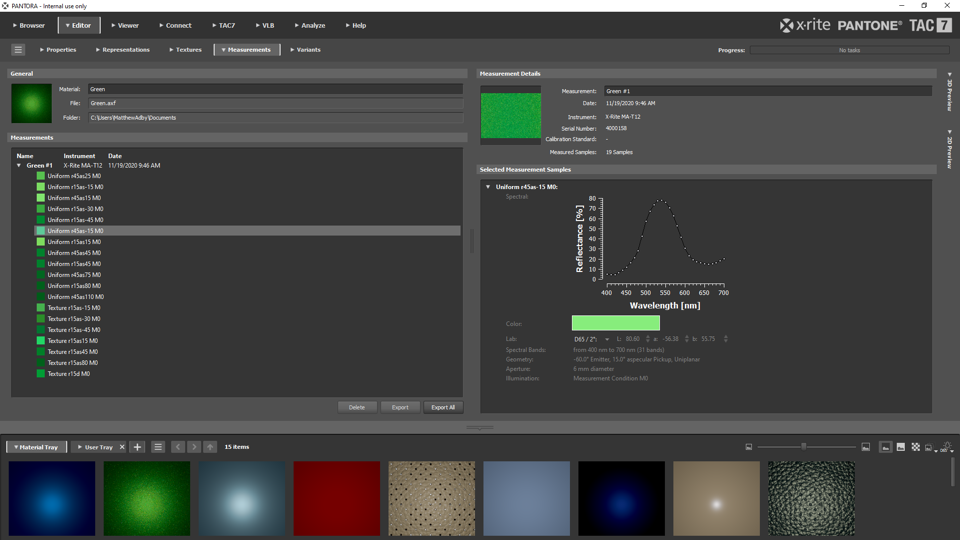
4. Transfer the surface structure of the texture onto the measured color.
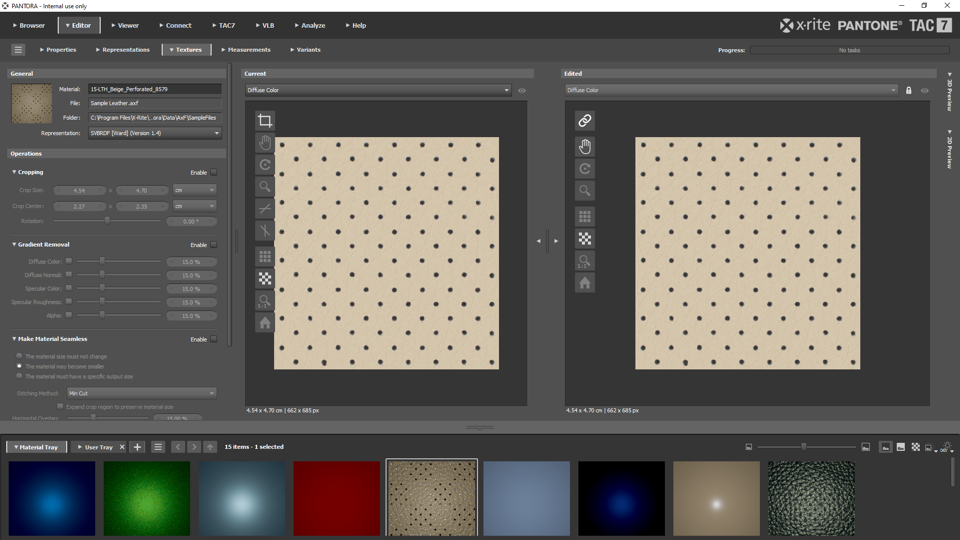
5. Render the original texture, the original color, and the combined result on a 3D model.
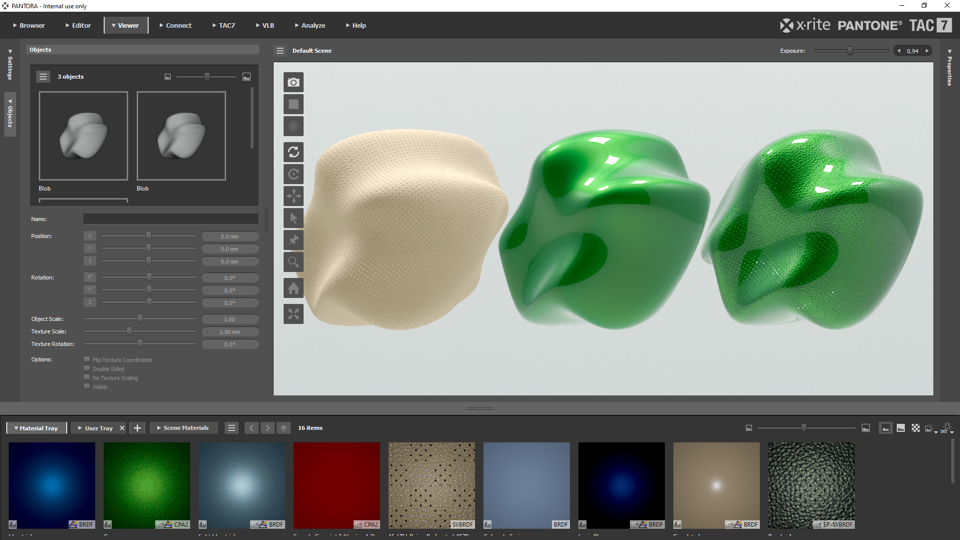
6. Change the illuminant and preview how evaluate color, gloss, and texture will react.

7. Export into a .cxf to share with other stakeholders and get approval for new materials and colors.
Is PANTORA Right for You?
As the world begins to reopen, many are wondering when the time will be right to return to our old habits of traveling to customer sites and sending physical samples for color decisions and approvals. This is the perfect time to consider new tools and processes that can change the way we work for the better and improve our global sustainability efforts.
Get in touch to learn if PANTORA could work for you.
