Model #: eo2bas-upga
i1Publish Pro 2 Upgrade
Upgrade your existing X-Rite (or GretagMacbeth) i1 color management solution to the complete functionality of i1Pro 3 or i1Pro 3 Plus.
Professional Color Management Upgrade
Chances are your X-Rite color management solution has been providing you with accurate color for years. But like most technology innovations, new i1 product improvements provide even more value. i1Pro 2 solutions are easier to use, more versatile, more accurate, and more reliable than any calibration and profiling solution available anywhere. And the savings youʼll gain in time, ink and paper – as well as the benefits of improved color quality – make this a must-have product upgrade for Color Perfectionists.
Upgrade your existing X-Rite (or GretagMacbeth) i1 color management solution to the complete functionality of i1Pro 3 or i1Pro 3 Plus.
The upgrade process couldn’t be easier:
Each Upgrade package includes an activation code that is required during the activation process via i1Profiler software interface.
- Step 1: Purchase Upgrade Kit
- Step 2: Install upgrade software
- Step 3: Select "Transfer License" button on main screen of i1Profiler software
- Step 4: Software walks through the process of simply plugging in each device and automatically transfers the license flags
All i1Match and i1Profiler software functionality will be transferred and ready to use on your new i1Pro 2 device. Your original i1Pro device will now have i1Profiler monitor, projector, monitor QA and printer QA modules activated.
Need to Upgrade from a ProfileMaker Software Dongle?
Once the activation code is entered via the internet, your ProfileMaker dongle will automatically be coded for new i1Profiler software.
Need to Upgrade from a MonacoPROFILER Software Dongle?
MonacoPROFILER owners will need to call a local X-Rite service center to verify their existing dongle is valid. You will then receive a new i1Profiler dongle by mail within 5 business days.
Need to Upgrade from Original i1Basic Pro or i1Photo Pro?
If you purchased either an i1Basic Pro or i1Photo Pro solution that included the original i1Pro device and i1Profiler software, follow this upgrade path to i1Pro 2 device and fully featured software:
- Purchase i1Publish Pro 2 Upgrade (Part No. EO2BAS-UPGA)
Need to upgrade device only? Follow this upgrade path to new i1Pro 2 device:
- Purchase i1Basic Pro 2 (Part No. EO2BAS)
Benefits:
- More versatility. Easily account for paper optical brightening agents often found in today’s papers; ability to handle 3 standard measurement conditions (M0, M1, M2) in one device; and increased measurement accuracy on uneven substrates
- Improved Ease of Use: Robust, virtually error-free scanning; status LED lights for visual guidance; easier accessory connectivity.
- Built-In Reliability: Wavelength calibration technology for self-check and correct; easy to clean optics and white calibration tile; XRGA equipped for compliance ISO standards and to ensure data integrity.
- More Accurate Image Capture: Use the included X-Rite’s ColorChecker Camera Calibration software and targets for producing custom camera profiles that work exceptionally well for Raw workflows, even in unusual artificial lighting conditions.
- Device Link Profiles: When printing CMYK, take advantage of device link profiling to optimize CMYK files across various devices, preserving the black channel and inks.
There are lots of reasons to upgrade to i1Publish Pro 2, so upgrade today to quickly maximize your profitability and minimize wasted time, ink and paper. Not only will you have all the functionality found in i1Publish Pro 2, but you’ll also be able to keep your original i1Pro device (activated for monitor profiling and QA functions only).
Specifications
| Short Term Repeatability - White | Reflectance: 0.1 ∆E94* (D50,2°, mean of 10 measurements every 3 seconds on white) |
|---|---|
| Measurement Geometry | 45°/0° ring illumination optics, ISO 13655:2009 |
| Inter-Instrument Agreement | 0.4 ∆E94* average, 1.0 ∆E94* max. (deviation from X-Rite manufacturing standard at a temperature of 23ºC (73.4ºF) on 12 BCRA tiles (D50, 2º)) |
| Illumination Spot Size | 3.5 mm (0.14”) |
| Light Source | Gas filled tungsten (illuminant type A) and UV LED |
| Measurement Conditions | • UV included - ISO 13655:2009 measurement condition M0 • D50 - ISO 13655:2009 measurement condition M1 • UV excluded Filter - ISO 13655:2009 measurement condition M2 |
| Measurement Frequency in Scanning Mode | 200 measurements per second |
| Minimal Media Thickness | 3 mm (0.12”) on backup board |
| Patch Size | Minimal Patch Size in Scanning Mode: 7 x 10 mm (0.28” x 0.39”) (Width x Height) with sensor ruler 10 x 10 mm (0.39” x 0.39”) (Width x Height) without sensor ruler |
| Photometric Range | 10nm; Sampling interval 3.5nm |
| Spectral Analyzer | i1® technology with built-in wavelengths check; Holographic diffraction grating with 128-pixel diode array |
| Spectral Range | 380 - 730 nm |
| Spectral Reporting | 380 ... 730 nm in 10 nm steps |
| Supported Profile Format | ICC |
| Aperture | Measurement aperture: 4.5 mm (0.18”) diameter (effective measurement aperture during scanning is depending on the patch size and measurement speed) |
| Unit Color | Silver/Black |
| Dimensions (length, width, height) | i1Pro device: 155 mm x 66 mm x 67 mm (6.1” x 2.6” x 2.6”) i1 Ruler: 337 mm x 102 mm (13.3” x 4.0”) i1 Backup Board: 355 mm x 265 mm (14.0” x 10.4”) folded or 355 mm x 400 mm (14.0” x 15.7”) unfolded |
| Weight | i1Pro device: 245 g (8.6 oz) |
| Package Dimensions (length, width, height) | 13.7" x 6.1" x 17.0" / 348 mm x 155 mm x 434 mm |
| Shipped Weight | 9.942 lbs / 4.510 kg |
| Communication Interface | USB 1.1 |
| Experience Level | Intermediate to Advanced |
| Languages Supported | Chinese (Simplified), English, French, German, Italian, Japanese, Korean, Portuguese, Spanish |
| Software Modes | Basic & Advanced |
| User Experience | Choose between a ‘basic’, wizard-driven interface or an ‘advanced’, user-driven interface for highest level professional results |
| Calibration | Manual on external ceramic white reference |
| Measurement Background | white, ISO 13655:2009; for measurements on backup board |
| Mobile Device Compatibility | iOS |
| Optical Brigtener Compensation (OBC) | Optical Brightener Compensation (OBC) with i1Profiler software |
| Scanner Target Support | • ColorChecker Classic and ColorChecker Digital SG (X-Rite) • Reflective IT 8.7/2 (X-Rite, LaserSoft and Wolf Faust) • Transmissive 4x5 and 35mm IT 8.7/1 (X-Rite, Kodak, LaserSoft and Wolf Faust) |
| Warranty | Twelve (12) months from the date of sale, unless different local regulations apply. Product registration is required to receive X-Rite technical support during the warranty period. Registration can occur directly through the software, on our website, or via phone. Users are encouraged to register their product within the first 30 days of use. |
| What's Included? | i1Pro 2 spectrophotometer (measurement device), calibration plate, ambient light measurement head, monitor holder, positioning target, scanning ruler, backup board, USB cable, i1Profiler v1.x software for monitors, projectors, scanners and RGB/CMYK+ printers, ColorChecker Camera Calibration software, PANTONE Color Manager software, ColorChecker Classic target [mini], ColorChecker Proof target and soft-sided storage case. Free ColorTRUE mobile app download from iTunes® App Store. |
| Macintosh | MacOS X 10.13x, 10.14x or 10.15x (with latest upgrades installed) |
| Windows | Windows 7, 8, 8.1, 10 (with latest Service Pack installed) |
| Available Disk Space | 2GB |
| Connectivity | Powered USB port"Powered USB port WINDOWS: Network adaptor installed and driver loaded" |
| Display Resolution | 1024x768 pixels or higher |
| Internet Connection | Required for software install, download and automatic update |
| Memory | 2GB |
| Number of Displays Supported per Workstation | 4 |
| Optical Drive | DVD Drive or Internet Connection |
| Processor | MAC: Intel® Core 2 Duo CPU or better; WINDOWS: Intel® Core 2 Duo or AMD Athlon™ XP or better |
| Security | User must have Administrator rights to install and uninstall the application |
| Video Card | MAC: Latest drivers for video card installed; WINDOWS: Latest drivers for video card installed, dual display support requires either 2 video cards or a dual head video card that supports dual video LUTs being loaded |
| Compatible iOS Devices | Compatible with Free ColorTRUE Mobile App: • iPad 2, 3rd gen, 4th gen, Air, Mini, & Mini 2nd gen running iOS 7.x or later • iPhone 4, 4S, 5, 5c, & 5s running iOS 7.x or later • iPod Touch running iOS 7.x or later |
Featured Support
Software:- i1Profiler (i1Publish) v3.8.1
- i1Profiler (i1Publish) v3.8.0
- i1Profiler (i1Publish) v3.7.1
- X-Rite Device Services v3.0.150 (Mac Only)
- X-Rite Device Services v3.1.133 (PC Only)
- OEM i1Display Pro Devices
- Upgrade - i1Pro to i1Publish Pro2
- Upgrade - i1, PM5, MonacoPROFILER dongle upgrade instructions
Featured Training
Online Training / eLearning: Onsite Training: Seminar: See All TrainingYou Might Also Like
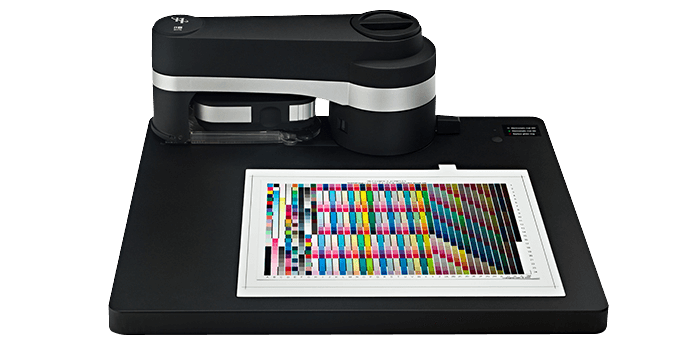
i1iO
X-Rite i1iO Automated Scanning Table enables hands-free test chart reading for automated color profiling on a variety of substrates with reduced risk of color measurement errors.
Out of Production
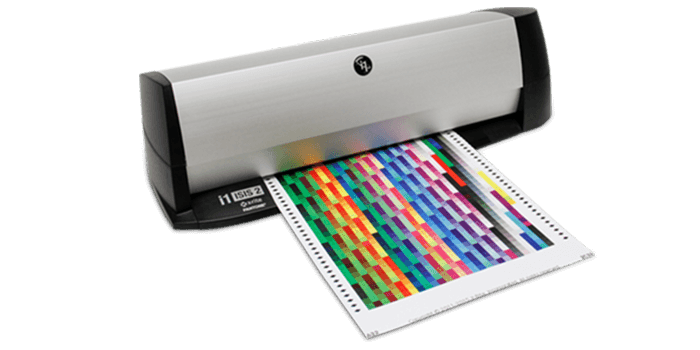
i1iSis 2
The i1iSis 2 A4/Letter automated chart reader is the ideal instrument to speed up and automate printer profile creation, now supporting M1 measurement standards.







