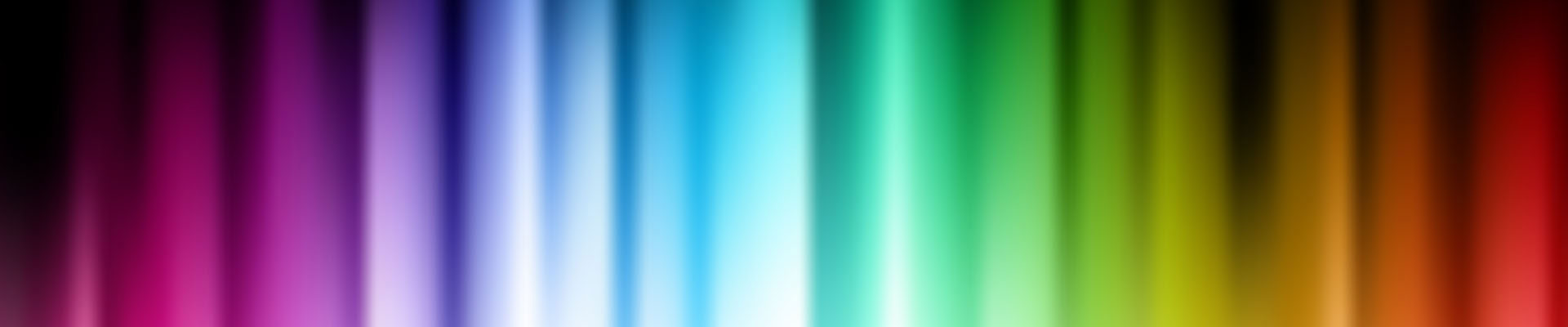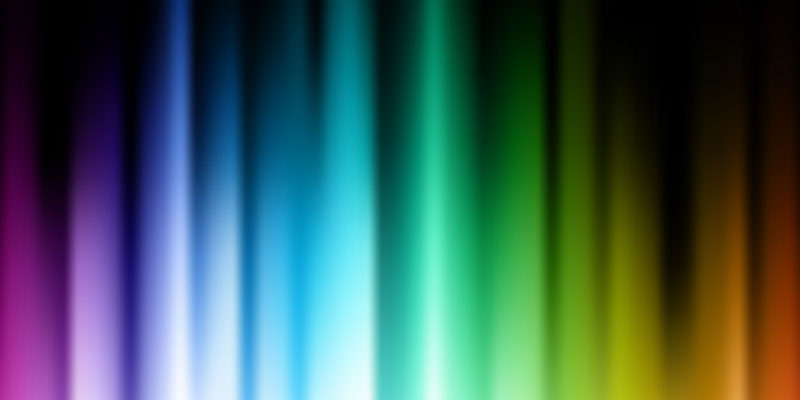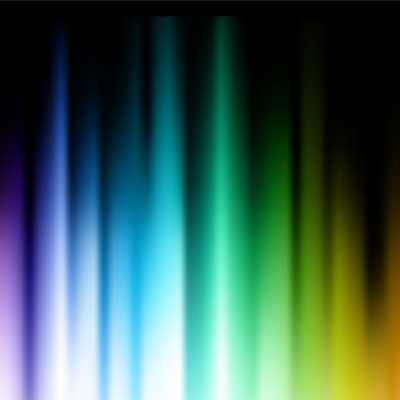What is Color Management?
In a traditional photo-to-print workflow, color must travel through different devices – including digital cameras, displays, design programs, printers – leaving many opportunities for color variations. Even when using the best quality devices, color consistency of the specified color can shift if all devices don’t speak the same language. A color management system ensures each particular device can capture and display color correctly so photographers, designers, and printers can work quickly and with confidence.

What is ICC Color Management?
An ICC color management system uses hardware and software to calibrate and create a color profile for input devices (cameras), display devices (monitors), and different output devices (printers) so they are optimized to transfer color data. The resulting ICC profile includes color settings and data that characterize the behaviors of the color management system, including the input, display, and output devices, to translate color for more control over color reproduction. ICC color space characteristics for icc profiles are defined and managed by the International Color Consortium.
Why is Color Management Important?
Incorrect color can lead to poor editing decisions for photographers and designers and expensive rework for printers. Even with top-of-the-line equipment, color can go wrong if each device is not calibrated and profiled. Color management ensures that the colors captured by the camera are the same colors that will preview on the monitor for design editing (also called soft-proofing), and the same colors that will print using any printing process. Color management essentially removes the guesswork from color control.
What Makes Color Management So Tricky?

Each device used to capture and create digital images uses slightly different CMYK or RGB formulas to create the same color. A source device like a digital camera, scanner and display use the additive color model, rely on different gamuts, and vary between manufacturers. Printers can be RGB or CMYK and use a variety of different inks and papers. Applications like Adobe Photoshop or InDesign used to prep images and files must also be set up to handle color management. Mixing these color characteristics can lead to surprises in final output.
What are the Steps in Color Management?
A color-managed workflow helps all devices speak the same color language so they can share accurate color information. There are four key steps in setting up a color-managed workflow, which we call the four Cs of color management.
- Step One - Consistency. First you must ensure each input, display, and output device is able to reproduce a consistent range of colors. If not, they cannot be color managed.
- Step Two - Calibration. Device color will drift over time. Using color managed software for printer and display device calibration re-adjusts everything to achieve the best possible color gamut for consistent color and accurate reproduction.
- Step Three - Characterization. Even the same model can have slight variations between devices. Characterization optimizes the settings for the best image reproduction on that device and consistent color output.
- Step Four - Conversion. If an image is captured by an Adobe RGB camera in an RGB color space, edited in Photoshop, added to a layout in InDesign, then printed on a CMYK printer, it must be converted multiple times in different color spaces. Conversion is the process of moving color data from the color space of one device to the color space of another. This translation takes place in a CIE working space. Think of this profile connection space like an airline hub – a common place to connect workflows. Embedded profiles help retain color appearance as the image moves between color spaces toward the destination.

Learn more about the four key steps in setting up a color-managed workflow in our ICC profiling for print and packaging blog.
Learn More About Color Management
From novice to professional, X-Rite offers a range of color management solutions that are easy to set up and offer excellent results, even for those without a lot of color knowledge. We’ve also compiled a wealth of color education and industry knowledge in our Resource Center to help you create and successfully control your own color program.
Get in touch if you’d like to speak with a Color Expert about your color workflow, or take our Color Control Freak eLearning course to learn more about color management.