Accessing iQC / iMatch extended configuration
Color iMatch and Color iQC are enormously flexible in and of themselves. That said there are still more hidden capabilities that can be accessed through the configuration utility that installs with these programs.
The notes below illustrate how and what may be edited with this software.
- Launch the iConfigure utility program.
- As shown below, double right-click in the area of the red ellipse.
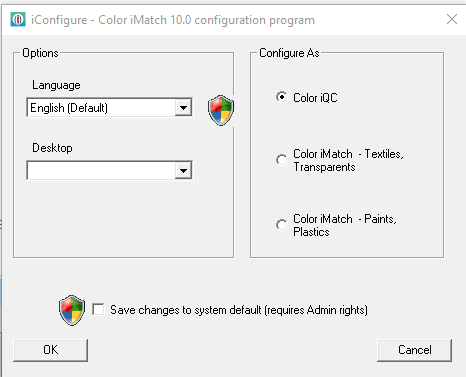
Immediately you will be presented with the "Extended Registry Configuration" tool (shown below). Care should be taken as this is a powerful tool and can cause system issues via careless edits.
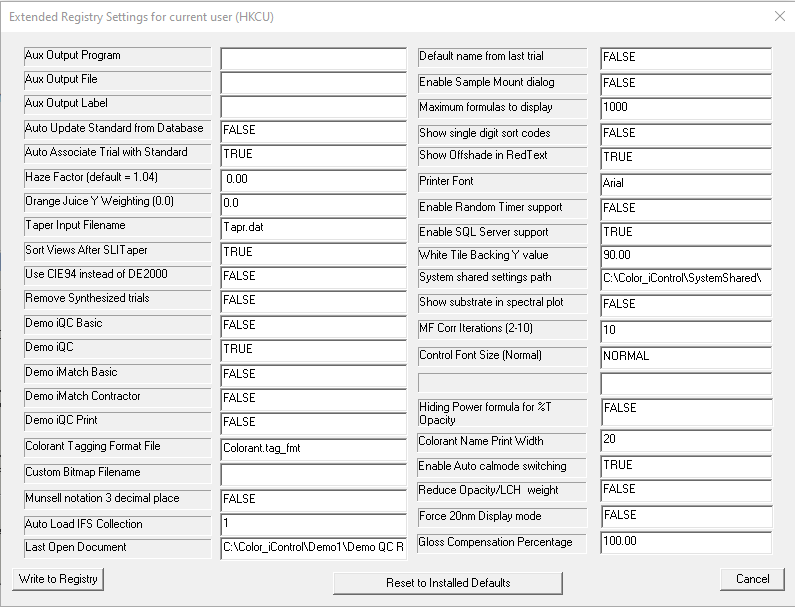
As an example, Setting the "Use CIE94 instead of DE2000" field to TRUE would enable CIE94 calculations.
The Write to Registry button saves and changes that have been made.
The Reset to Installed Defaults button will completely reset the system to it's original (default) settings.
